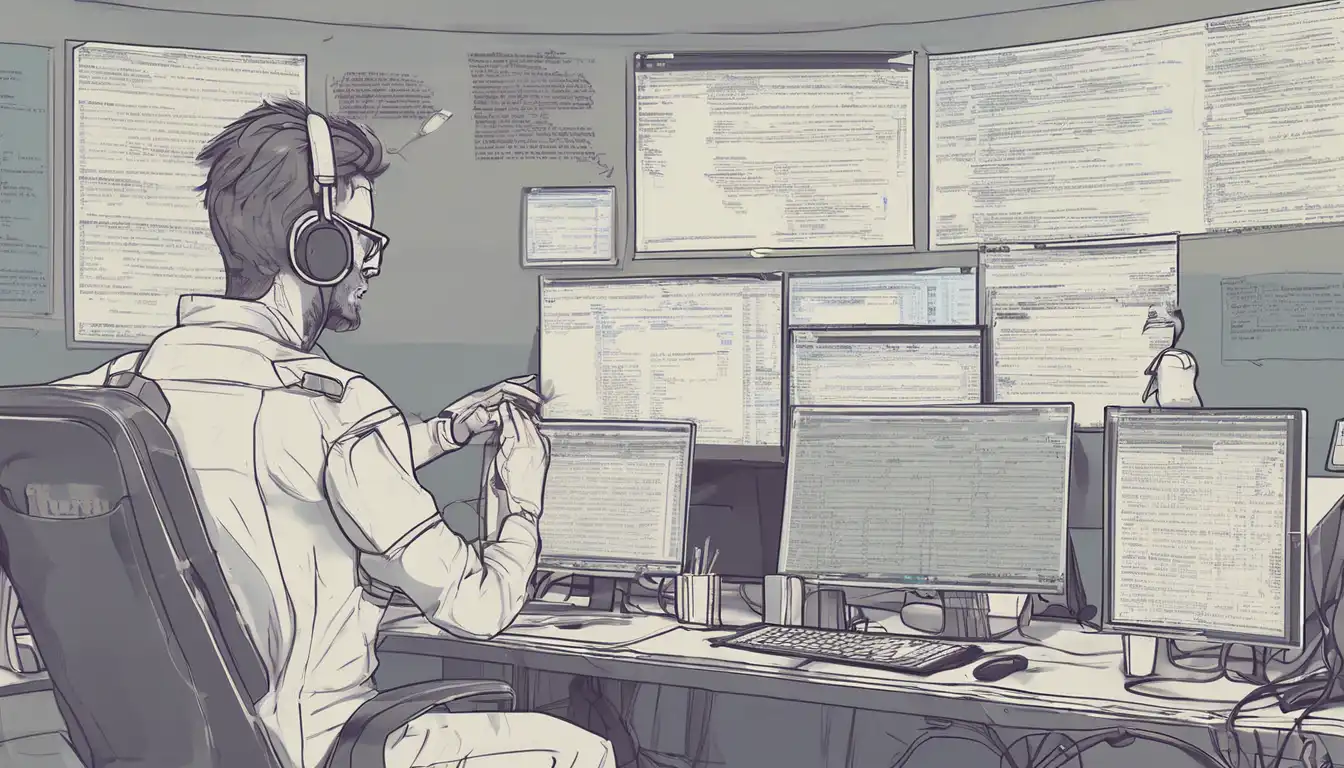Introduction to Professional Code Debugging
Debugging is an essential skill for any programmer, yet many struggle with it. This guide will walk you through the steps to debug your code like a pro, ensuring you can quickly identify and fix issues in your software projects.
Understanding the Debugging Process
Before diving into tools and techniques, it's crucial to understand what debugging entails. Debugging is the process of identifying, analyzing, and removing errors or bugs from your code to ensure it runs as intended.
Step 1: Reproduce the Bug
The first step in debugging is to consistently reproduce the bug. This means understanding the conditions under which the bug occurs and being able to trigger it at will.
Step 2: Isolate the Cause
Once you can reproduce the bug, the next step is to isolate its cause. This involves narrowing down the part of the code where the bug originates.
Essential Debugging Tools and Techniques
There are several tools and techniques that can make debugging more efficient. Here are some of the most effective ones:
- Debuggers: Tools like GDB for C/C++ or pdb for Python allow you to step through your code, inspect variables, and understand the flow of execution.
- Logging: Adding log statements to your code can help you track down where things go wrong.
- Unit Tests: Writing tests for your code can help catch bugs early and ensure that fixes don't introduce new issues.
Advanced Debugging Strategies
Beyond the basics, there are advanced strategies that can help you debug more complex issues:
- Binary Search: When dealing with large codebases, use a binary search approach to quickly narrow down the problematic section.
- Peer Review: Sometimes, a fresh pair of eyes can spot issues you've overlooked. Don't hesitate to ask for help.
- Static Analysis Tools: Tools like ESLint or SonarQube can automatically detect potential bugs in your code.
Common Debugging Pitfalls to Avoid
Even experienced developers can fall into common debugging traps. Here are a few to watch out for:
- Assumptions: Avoid assuming you know where the bug is without evidence. Always verify your hypotheses.
- Overlooking Simple Solutions: Sometimes, the bug is caused by something simple, like a typo. Don't overlook the basics.
- Ignoring the Environment: Bugs can sometimes be caused by the environment, such as differences between development and production settings.
Conclusion
Debugging is a skill that improves with practice. By following the steps outlined in this guide and utilizing the right tools and techniques, you can enhance your debugging skills and become more efficient at resolving issues in your code. Remember, the goal is not just to fix the bug but to understand why it occurred and how to prevent similar issues in the future.
For more insights into programming and software development, check out our other articles on coding best practices and software development tips.